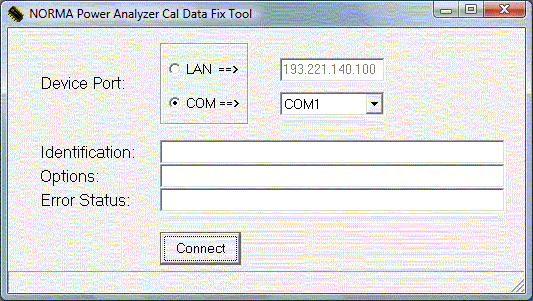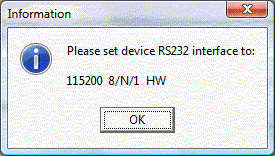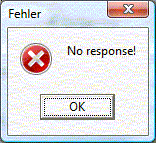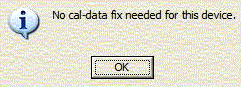Some Norma 4000 and 5000 instruments require attention due to a calibration error of the external probe (EXT.Shunt- BNC) inputs of instruments caused by incorrect data being written into the instrument at production.
This error only affects the current probe inputs of the instruments in the 100mV range and only specific serial numbers (you will have been contacted by Fluke if this affects you).
Please follow the steps below to fix the calibration data for all customers if you have been contacted to do so by Fluke.
- Download the file "Norma_CalFix" from the Fluke website.
- Connect the Fluke Norma 4000/5000 to your PC (RS232 or Ethernet)
- Now start the Software by double clicking on the file.
- This screen will appear:
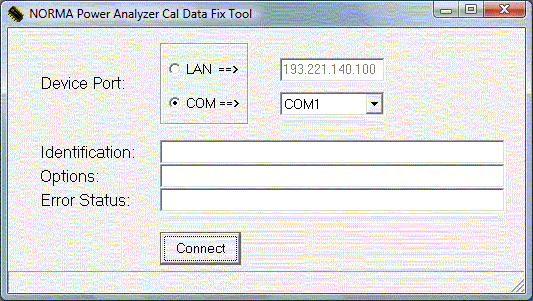
Select the Device Port you use for the connection and click on Connect.
Make sure that the settings on the instrument are 115200 8/N/1 HW
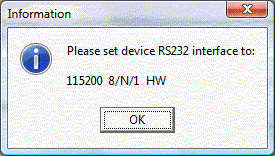
and click OK
- If you get an error please check your connection settings and try again.
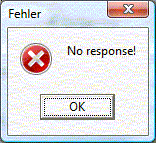
- If your instrument is not affected you will get an notification:
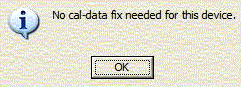
- If your instrument is affected the program will start to fix the calibration data.
When the program has finished you can use your instrument without any insecurity.